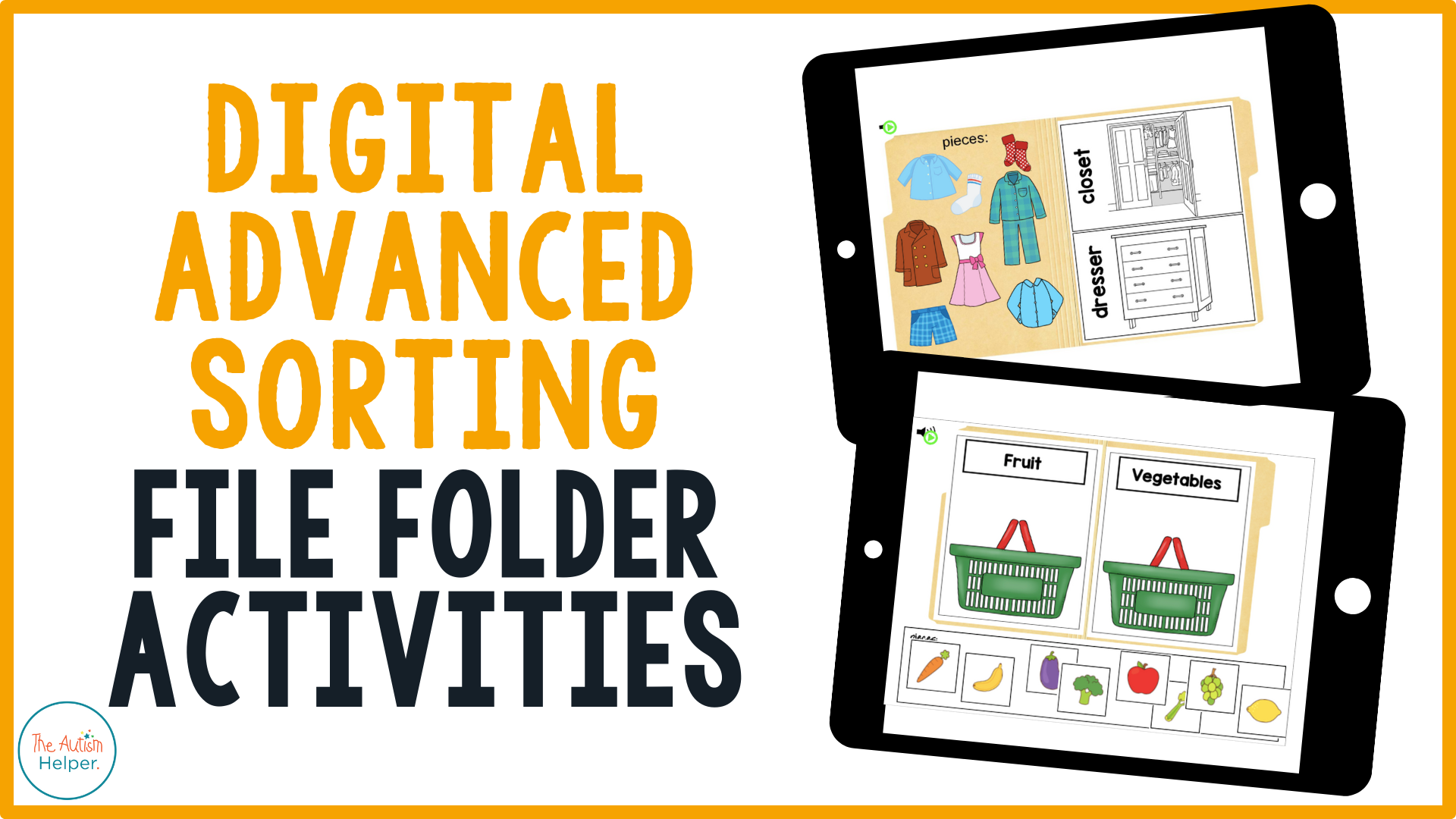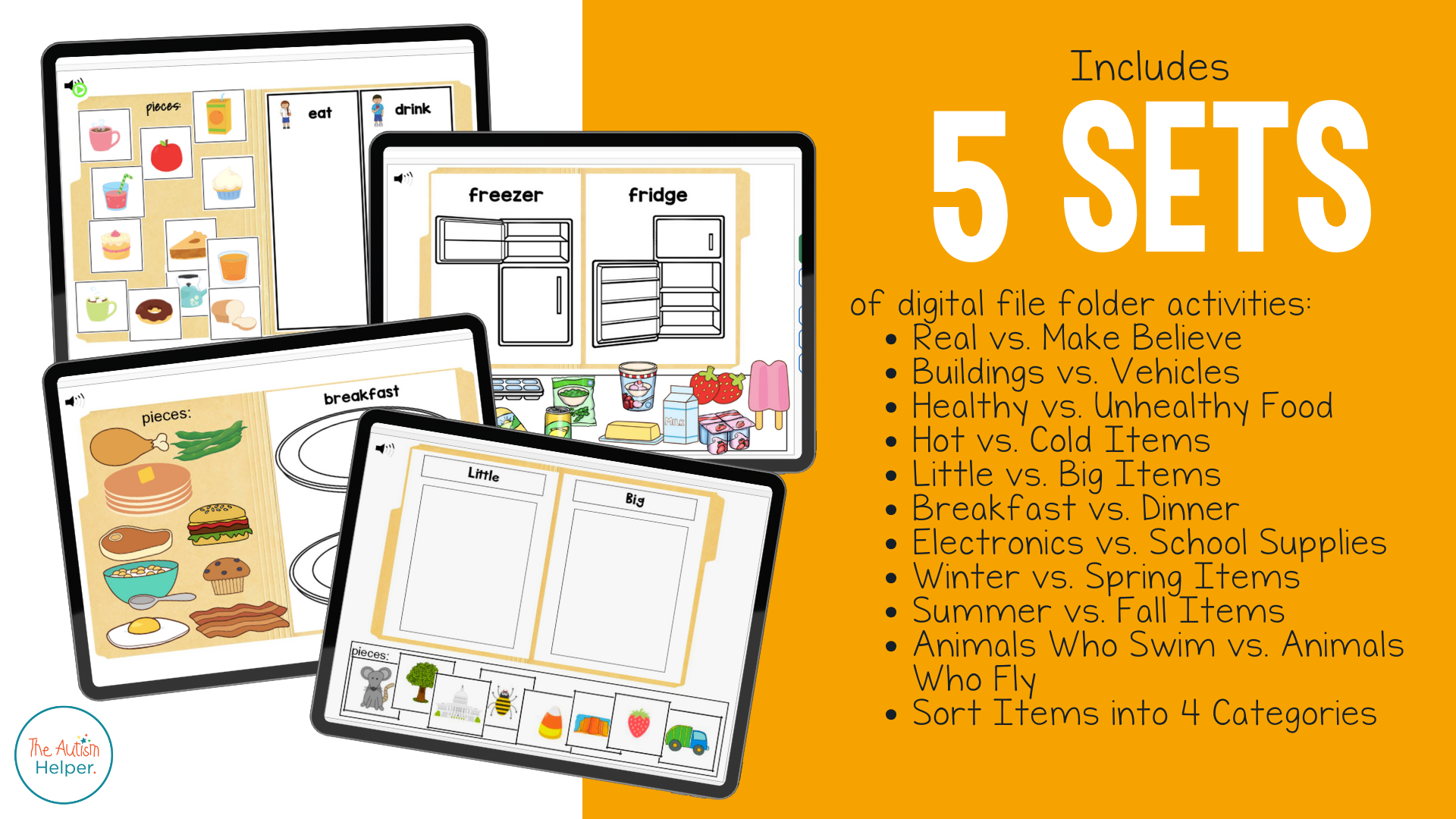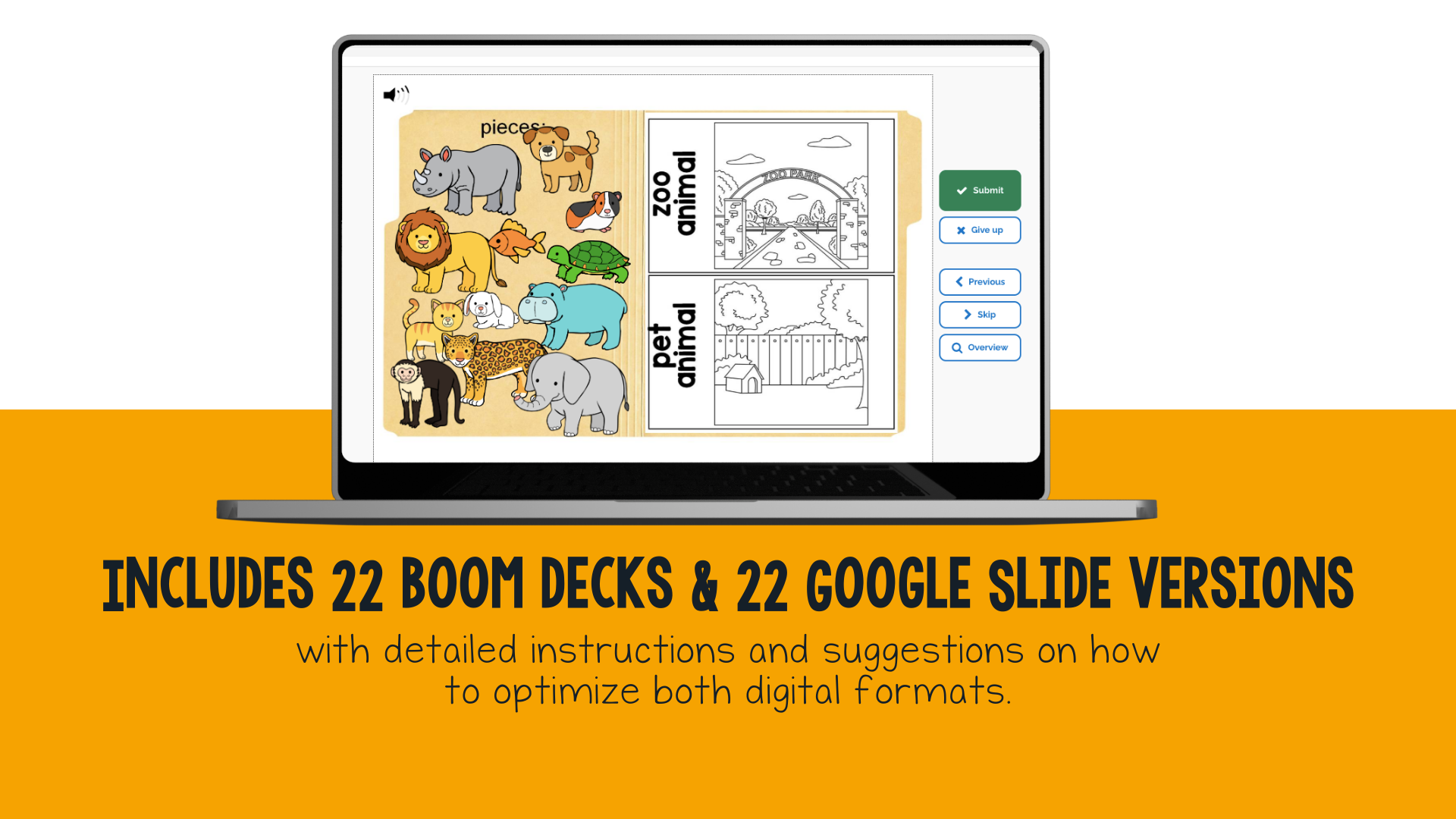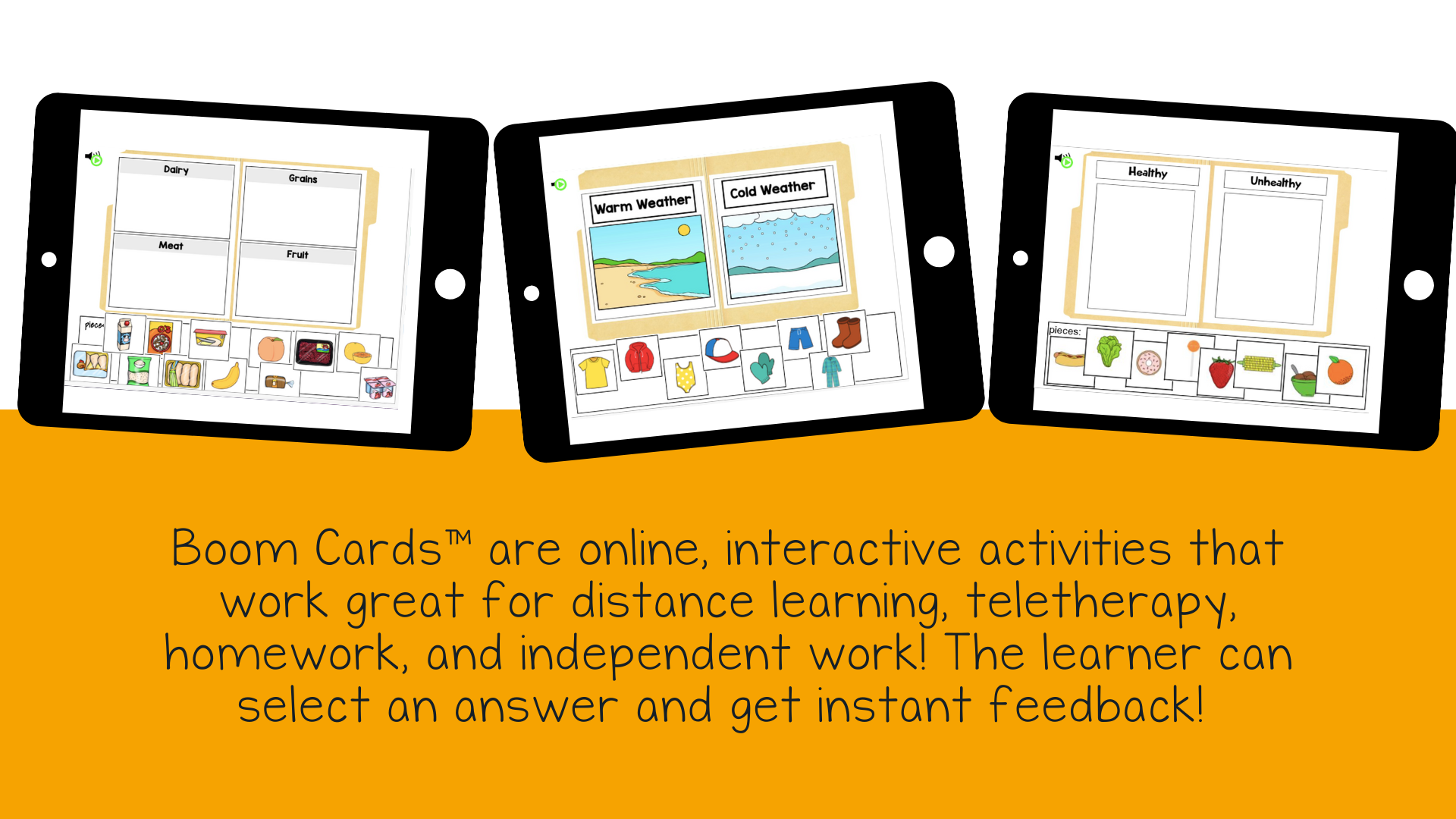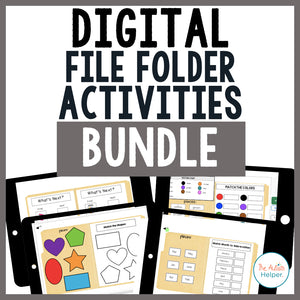DIGITAL Advanced Sorting File Folder Activities
DIGITAL Advanced Sorting File Folder Activities
Also included in
Engage students with digital file folder activit...
15 Products
DIGITAL Advanced Sorting File Folder Activities
DIGITAL Advanced Sorting File Folder Activities
DIGITAL Advanced Sorting File Folder Activities
Couldn't load pickup availability
What are Boom Cards™?
Boom Cards™ are online, interactive activities that work great for distance learning, homework, and independent work! They are highly motivating, self-paced, and self-grading.
Accessing Your Boom Cards™:
With this purchase, you will download a PDF with a link to activate the Boom Cards™. When you redeem your purchase, Boom Learning will ask you to create a free account if you do not already have one. After you activate your cards, they will live in the library of your Boom Learning teacher account.
Which Devices are Compatible?
Boom Cards™ play on most modern browsers (Chrome, Safari, Firefox, and Edge) and devices including Android, iPads, iPhones, Kindle Fires, and Chromebooks. They can also be used via Google Classroom.
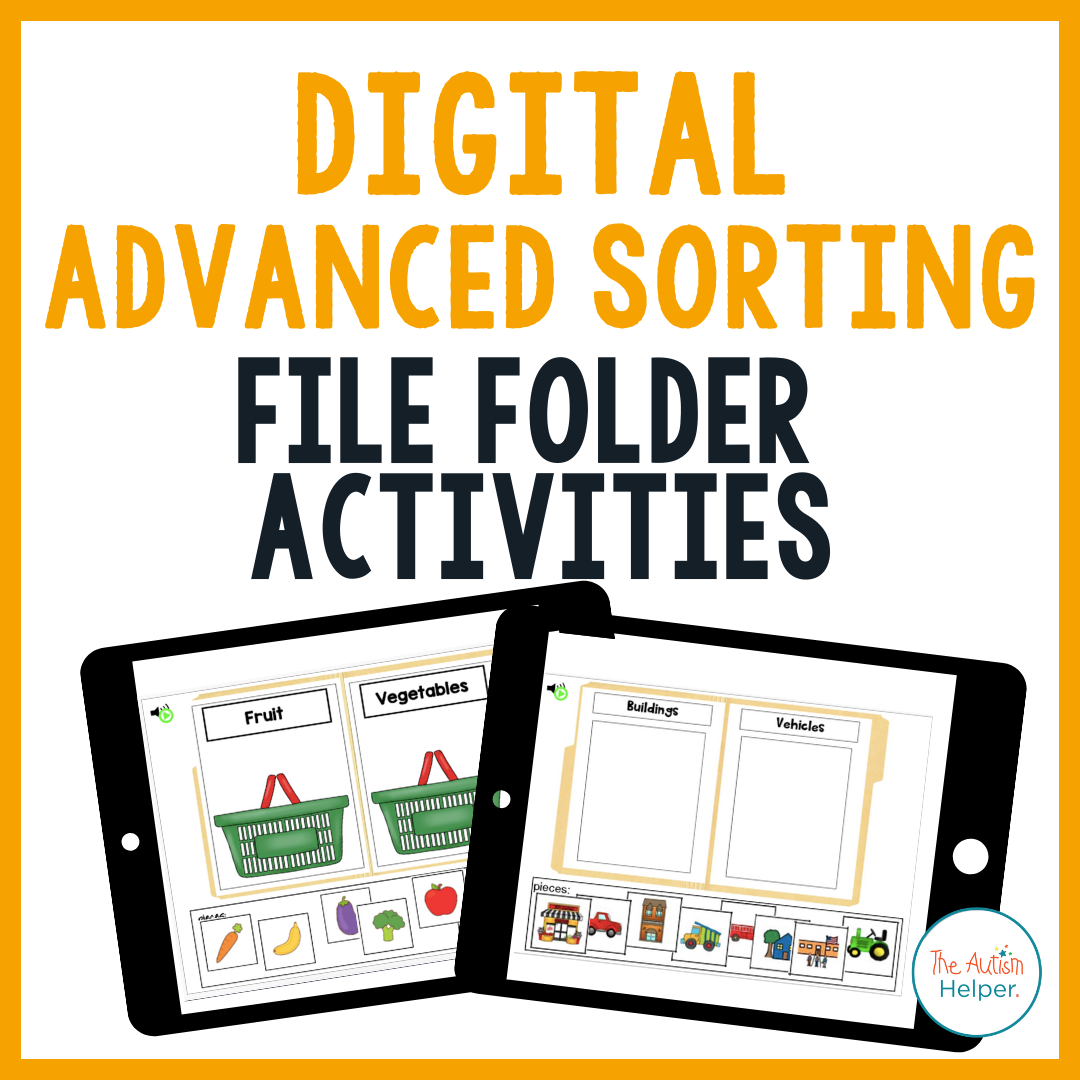

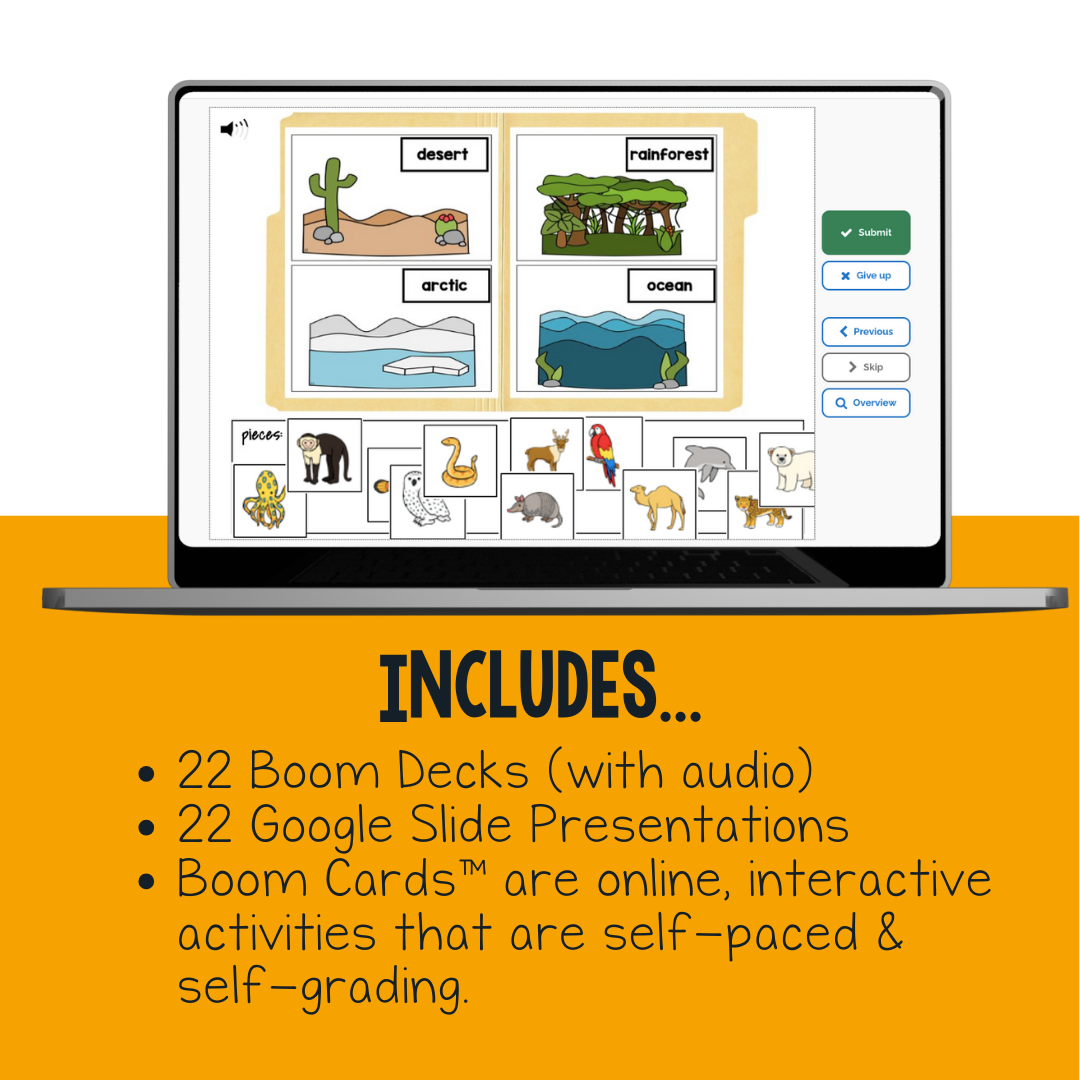
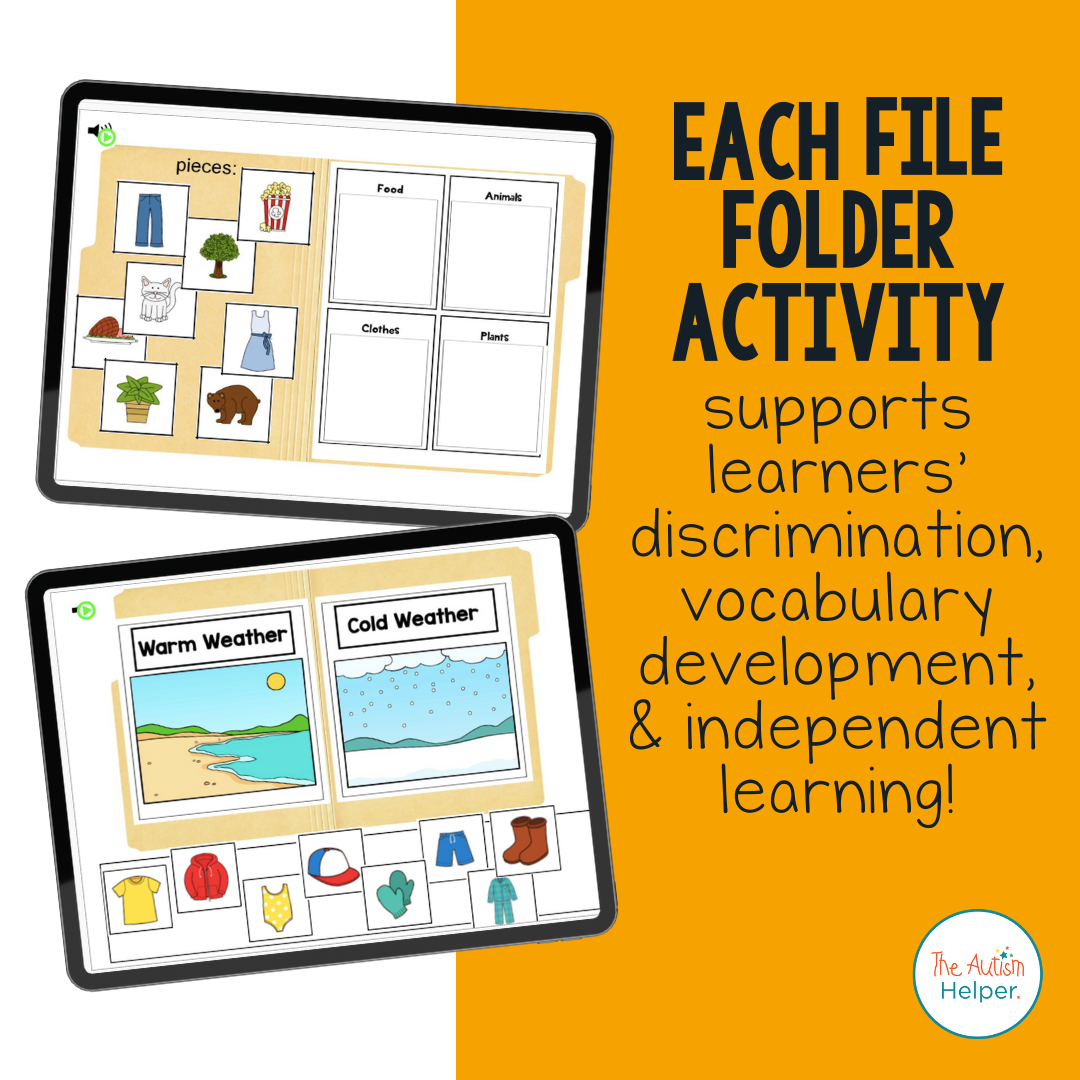
Product Preview